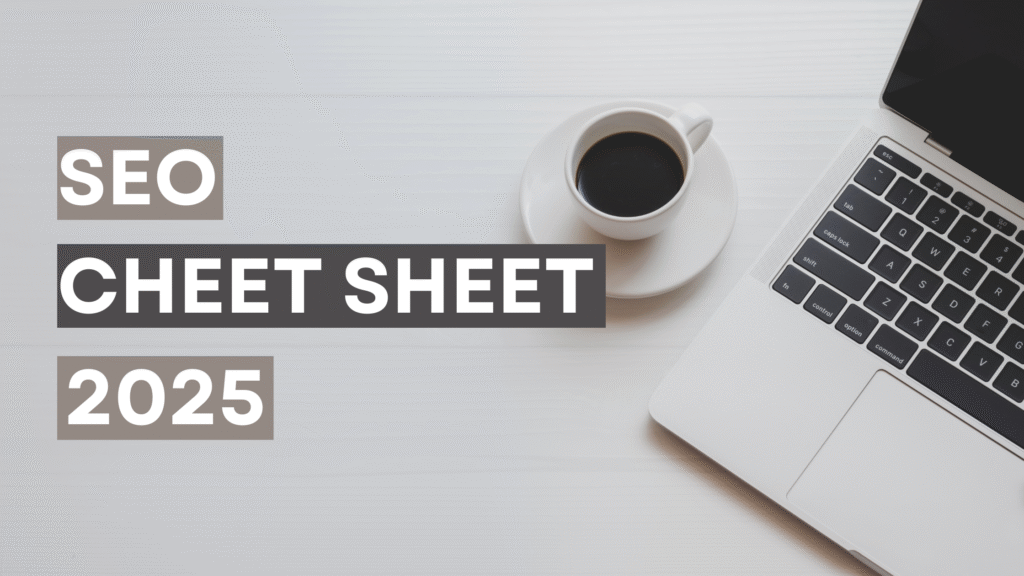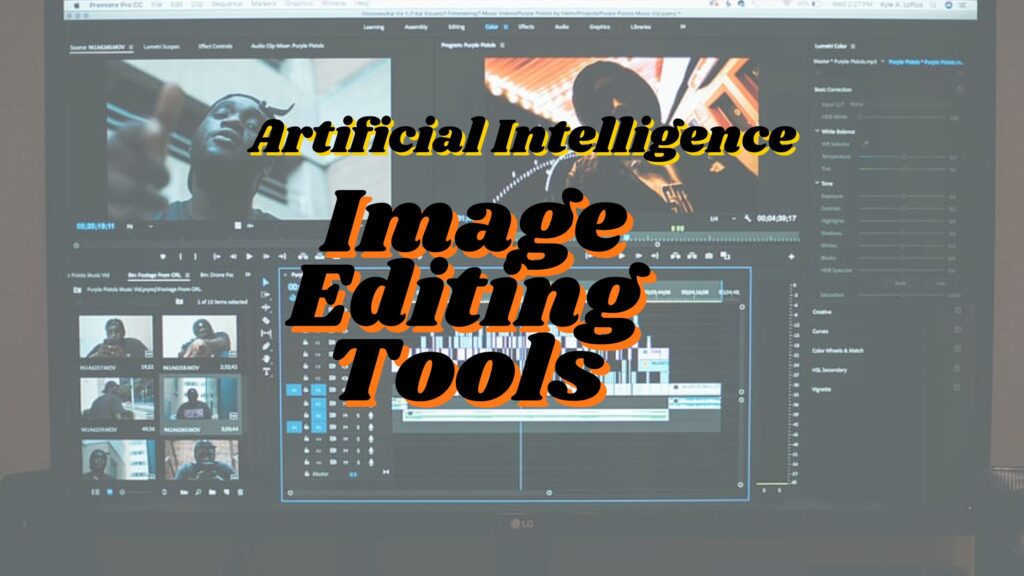Perfect SEO Blog Checklist
Perfect SEO Blog Checklist: Your Step-by-Step Guide In the ever-evolving world of digital marketing, Search Engine Optimization (SEO) remains a cornerstone for driving organic traffic to your blog. It’s not just about weaving in keywords—it’s about creating a comprehensive strategy that covers various aspects of your content, from engaging hooks and optimized metadata to […]
Perfect SEO Blog Checklist Read More »